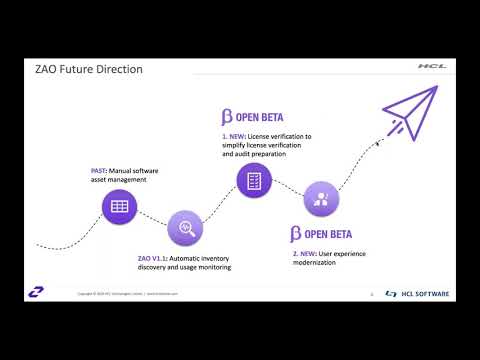?AST - The Who, What, Why and Where of Application Security Testing
In the world of AppScan, we came to that conclusion more than a decade ago as we expanded from DAST to SAST and then into IAST. Read More.
Blog Home
Areas of expertise

Boost DAST accuracy and speed with AI-powered Intelligent Findings Analytics. Reduce false positives and optimize scans for secure, agile releases.

Discover how the new HCL Commerce+ Quoting PBC helps B2B sellers deliver faster quotes, streamline sales, and improve conversion with flexible, mobile-ready tools.

Discover why quoting should be a top B2B priority. Learn how smart, digital-first quoting drives faster deals, better CX, and revenue growth.

Upgrade your automotive B2B quoting with real-time data, automation, and AI to speed up deals, reduce errors, and boost margins. Download the playbook now.

Reinvent your commerce operations with three strategic shifts that drive agility, trust, and long-term value using HCL Commerce+.

Solve the commerce architecture dilemma with HCL Commerce+—a composable solution that balances speed, stability, and flexibility for modern business needs.

Accelerate your commerce transformation with HCL Commerce+ a flexible, modern solution aligned to business goals, agility, and faster innovation.

Upgrade your security with HCL AppScan 10.9.0—delivering enhanced performance, improved compliance, and greater accessibility with advanced scanning and WebSocket support.

Introducing AUDIT by HCL AppScan—a developer-first DAST solution for fast, targeted security scans within the IDE. Shift left and secure code early.
See selected articles by thought leaders and other tech experts.

2 minutes
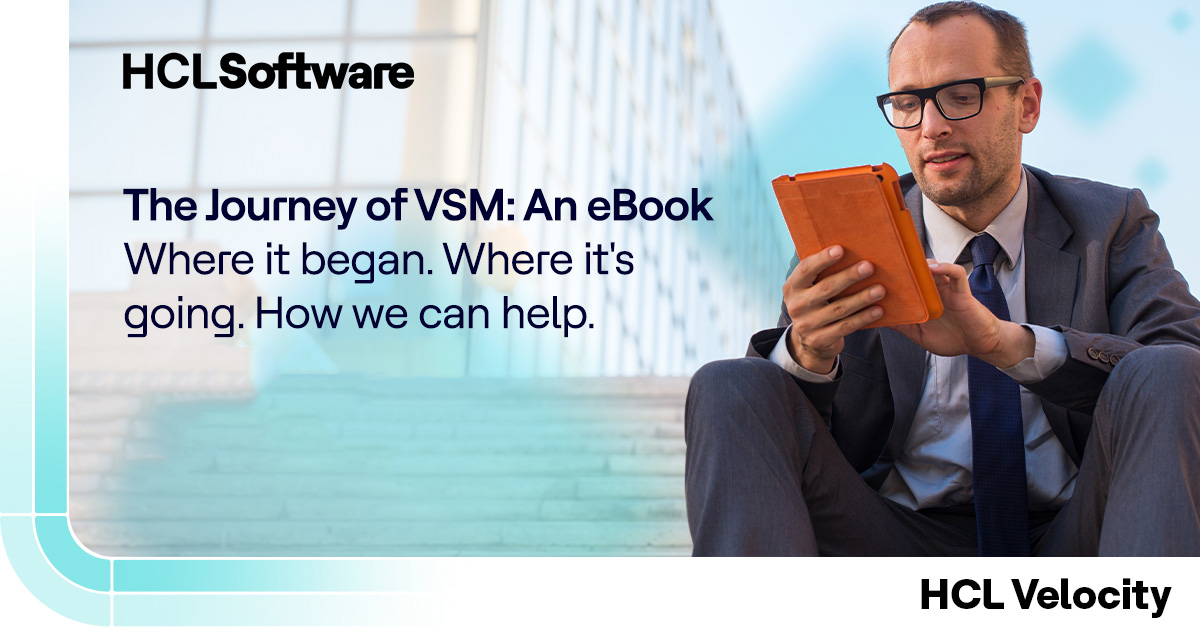
2 minutes
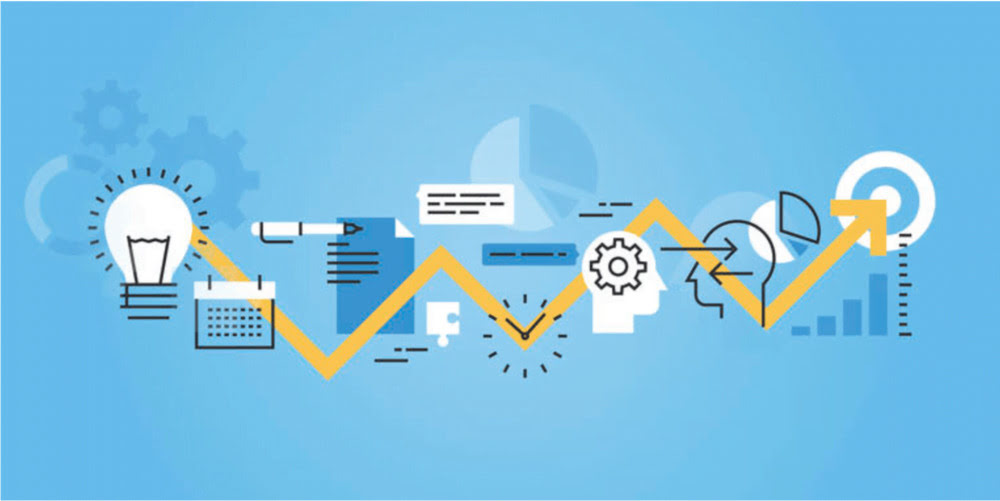
5 minutes
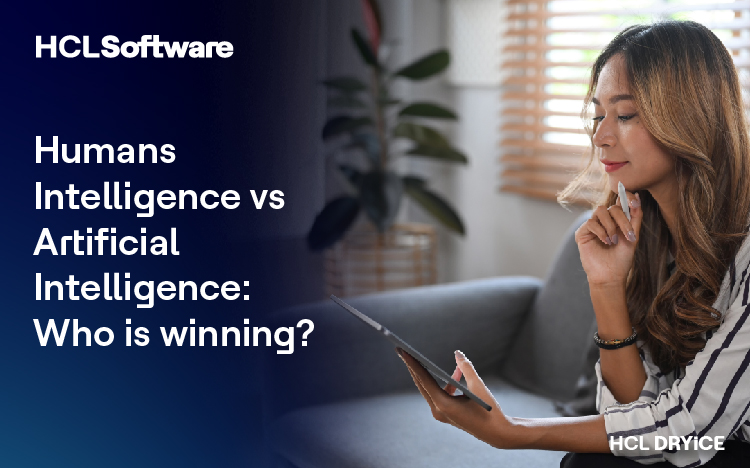
3 minutes

3 minutes

3 minutes

3 minutes

3 minutes

3 minutes

3 minutes

3 minutes

3 minutes

7 minutes

2 minutes

7 minutes

2 minutes

7 minutes

3 minutes

3 minutes

3 minutes

3 minutes

3 minutes

3 minutes

3 minutes

2 minutes

2 minutes

3 minutes
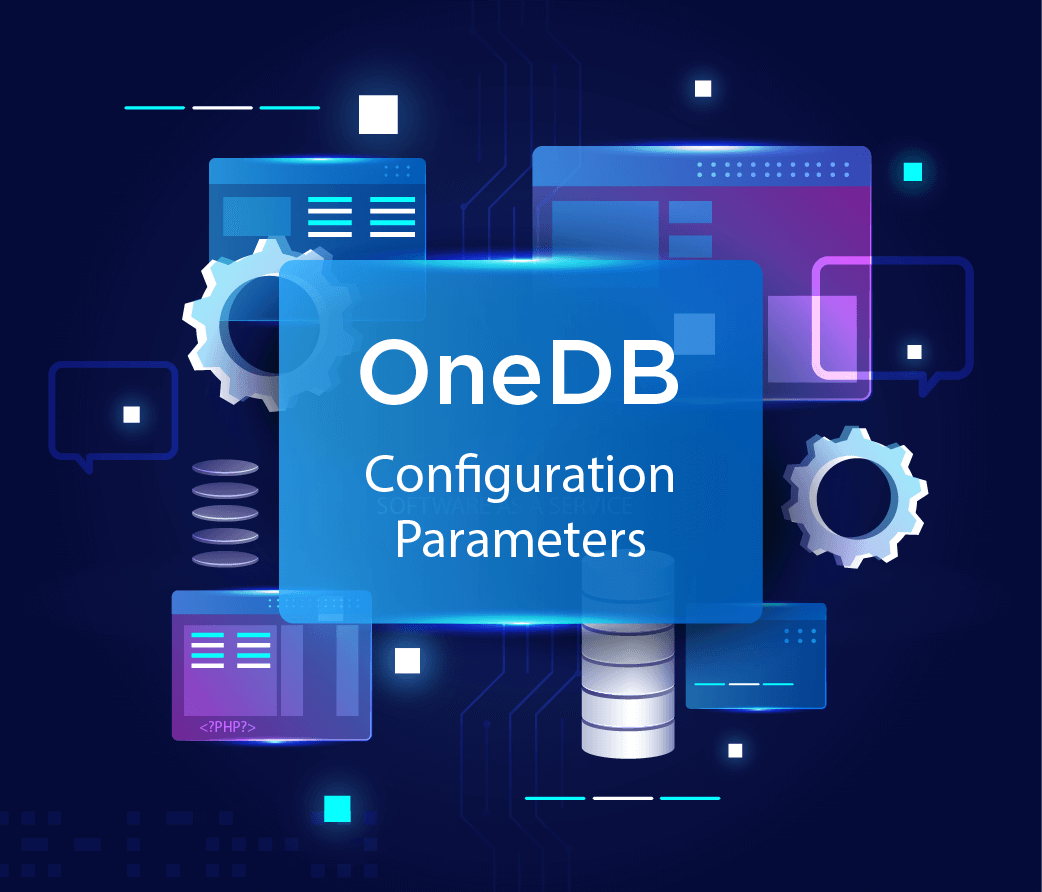
3 minutes
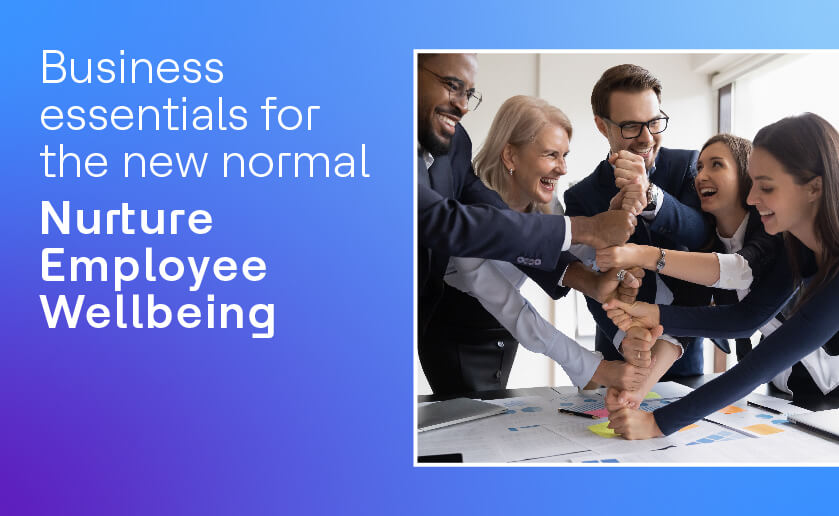
2 minutes

7 minutes

2 minutes

3 minutes

4 minutes

8 minutes
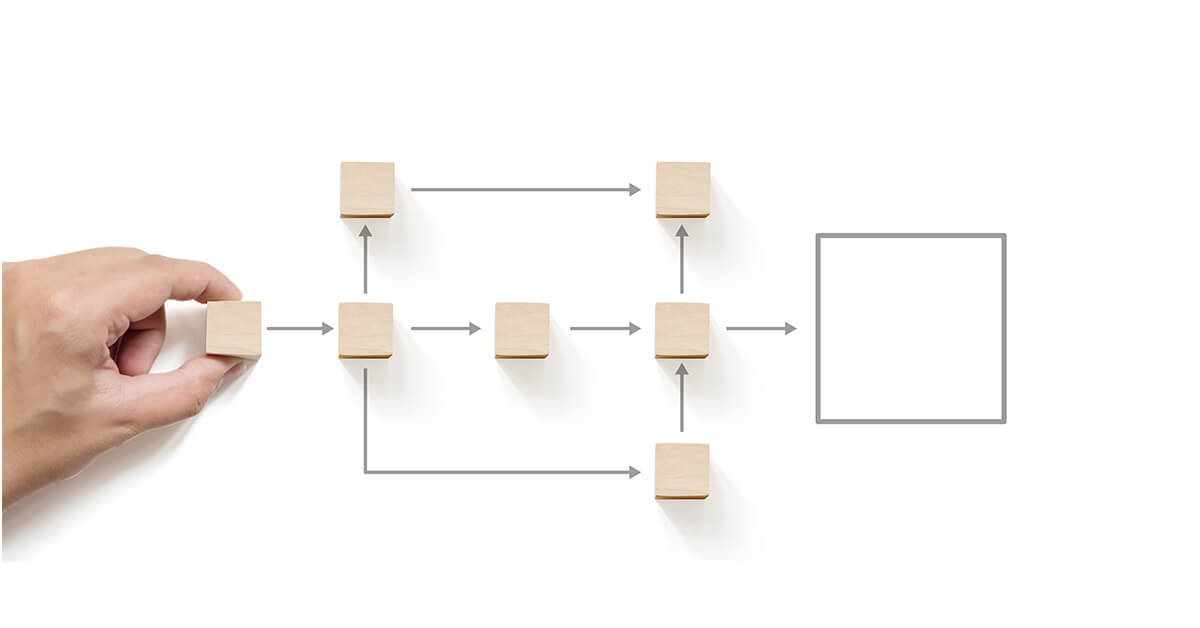
5 minutes

2 minutes

2 minutes

3 minutes

3 minutes

2 minutes
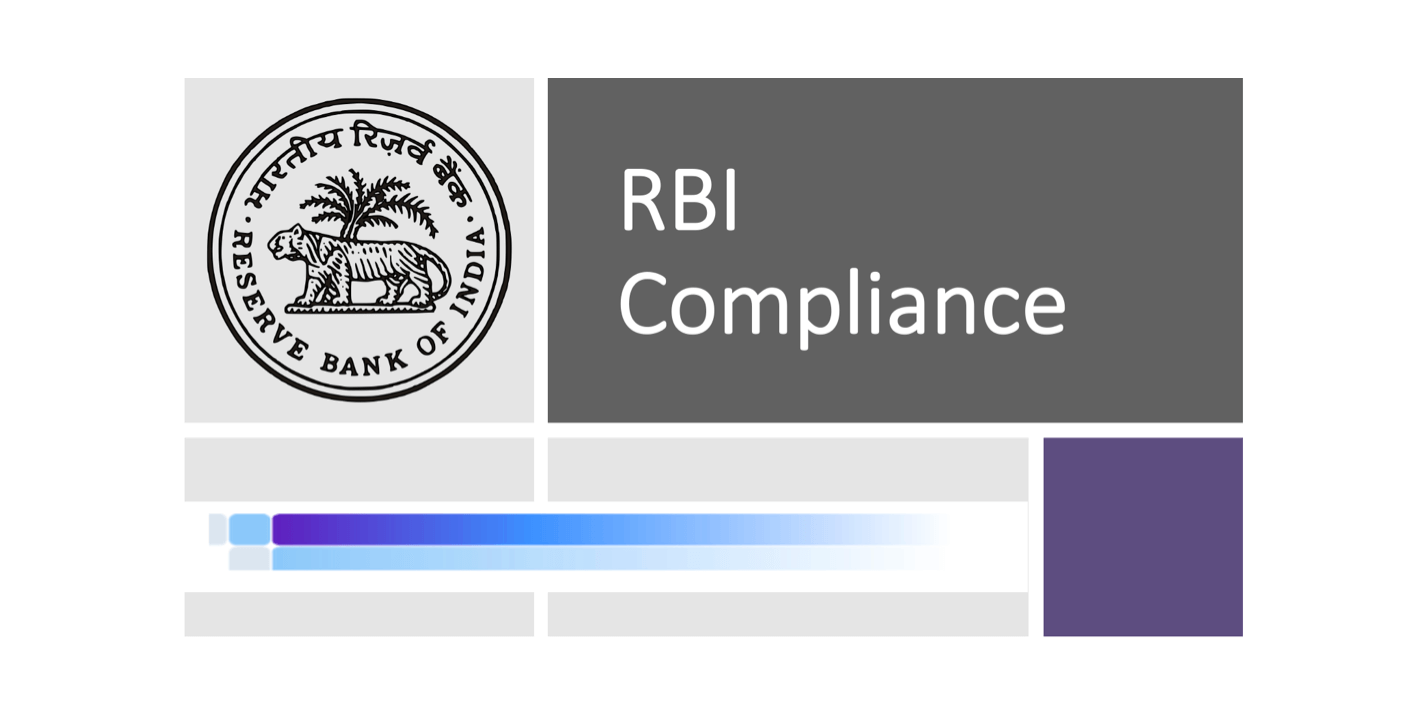
2 minutes

2 minutes

2 minutes
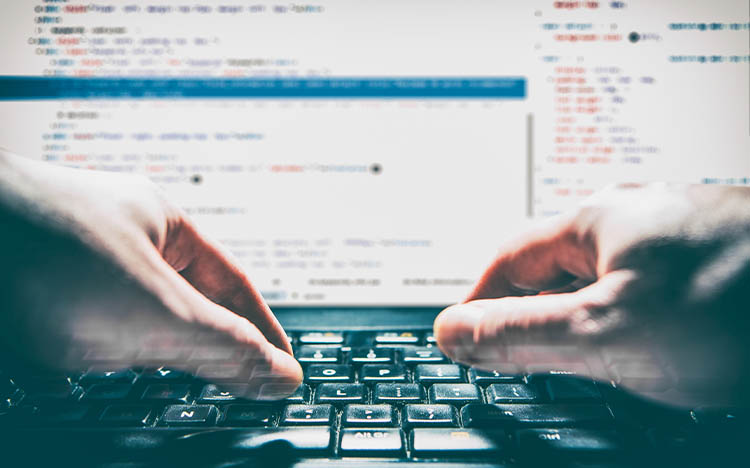
4 minutes

6 minutes
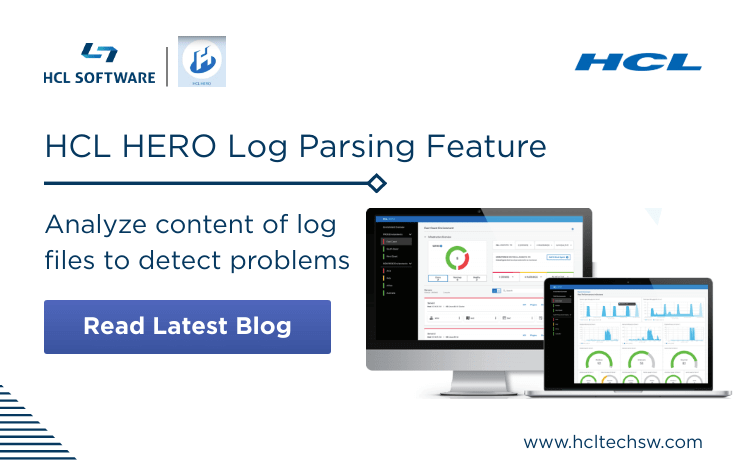
4 minutes

17 minutes

2 minutes

3 minutes

3 minutes

3 minutes

6 minutes

17 minutes

4 minutes

2 minutes

3 minutes

13 minutes

4 minutes

3 minutes

3 minutes

7 minutes

2 mins

3 minutes

7 minutes

2 mins
Explore our comprehensive library of articles and essential info.
Filter by:
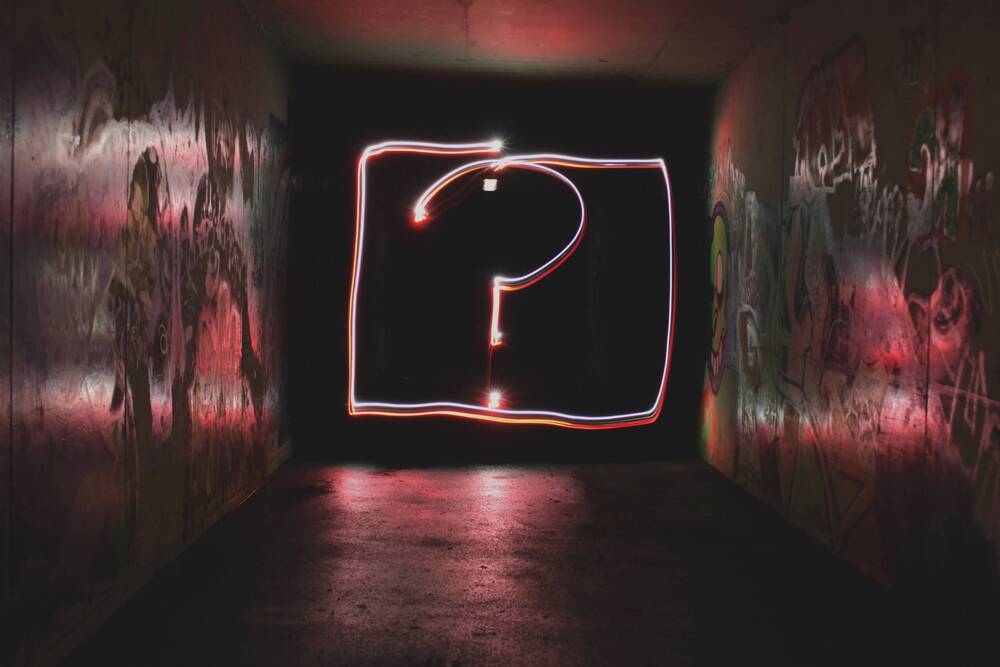
In the world of AppScan, we came to that conclusion more than a decade ago as we expanded from DAST to SAST and then into IAST. Read More.
7 minutes

Whether you are managing IT workloads or business processes, HCL Workload Automation platform is designed to streamline and automate tasks, giving you more control and efficiency.
2 minutes

A mainframe is a massive central computer system that can do large-scale organizational calculations and storage. Mainframe developers work on these mainframes, which can run at high speeds. Unfortunately, fewer developers are mainframe experts. However, they might work in various businesses and locations worldwide with the correct mainframe developer skill set.
6 minutes

SMS marketing, also known as text marketing,” is a favorite among marketers because of its highly receptive audiences. Read to know more..
5 minutes
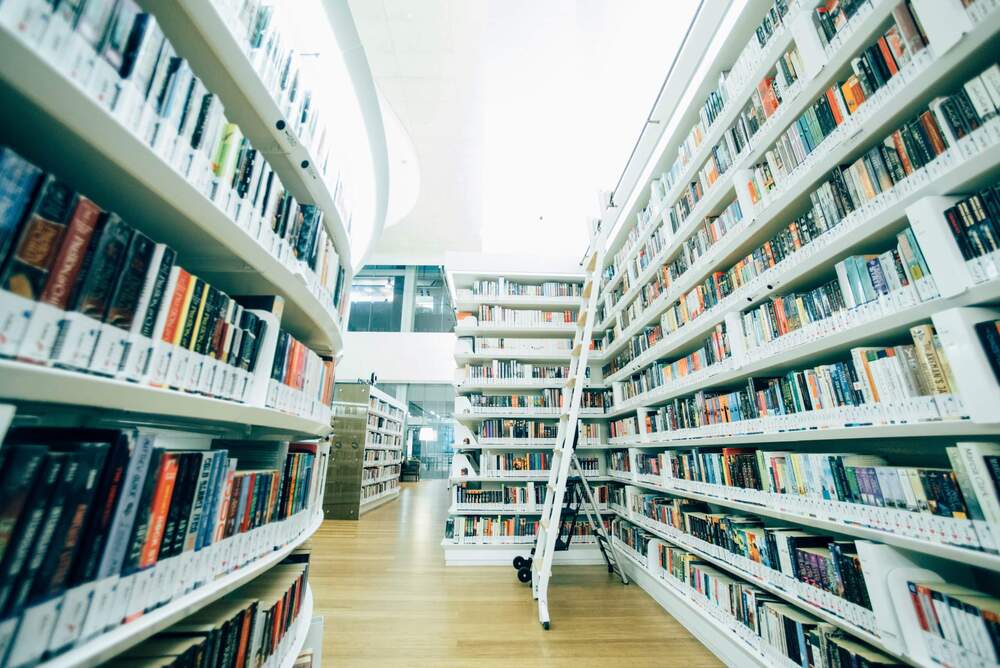
Let’s know the practical reasons why your organization needs to reconsider its investment in AppSec. Visit the website to find out all of the details.
5 minutes

Multi-experience development platforms allow developers with a set of front-end, & backend tools and services to build unique user experiences.
5 minutes

Outdated software? Big security risk! Upgrade for better security, compliance and features. HCL Domino makes it easy. Upgrade now!
3 minutes

For more information about this HCL Nomad for web browsers release, please refer to the what’s new page and release notes.
2 minutes
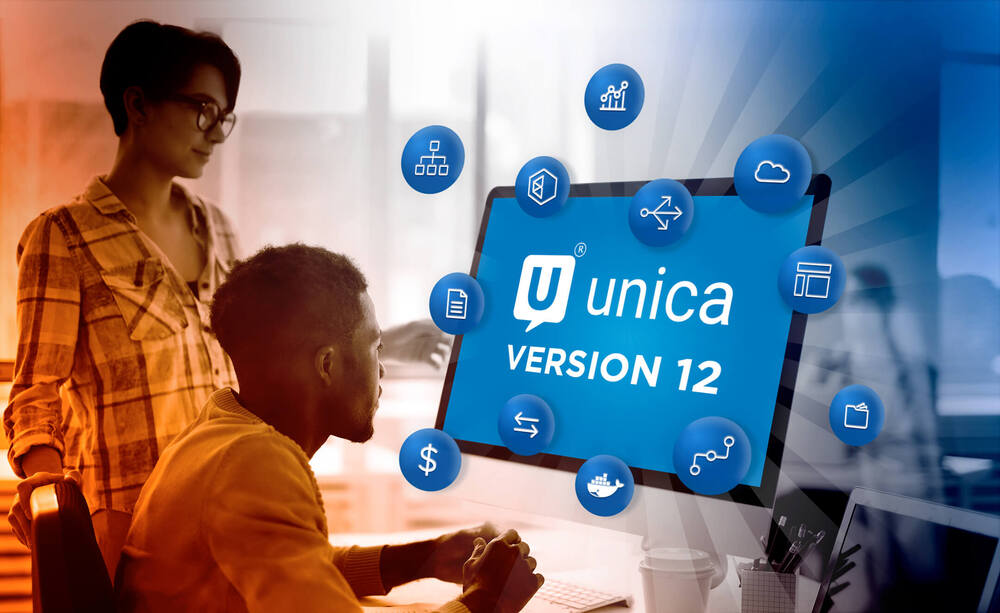
For the past 20 years, I have been a part of the Unica Professional Services Team, first at Unica, then at IBM via the Unica acquisition and now at HCL via Unica divestiture from IBM.
10 minutes

View press coverage and announcements from HCLSoftware.










Get key perspectives on hot topics in business and technology.
Find out what’s happening next, from trade shows to global summits.