The 21st Century is all about the customer experience and what drives the customer experience –“Deliver More Value With Relatively Lesser Cost”. This is the key mantra driving the customer centric world today and this mantra is industry agnostic. For the food industry – right from booking a table from your phone, to ordering food before you reach the restaurant, to making payments digitally. In the hospitality industry – the express check-in experience and checkout experience. In fast moving consumer goods based retail outlets – faster selection of goods and faster checkout. In Cinemas – picking a seat from your cellphone screen and pre-ordering your popcorn and soft drink before you reach the cinema. In schools – from seeing the location of school bus in real time on school mobile app, to getting notification on your phone when your kid makes a visit to health room in school. These all follow the same principle – delivering more value with relatively lesser cost – which then leads to a better customer experience.
An interesting common stitching thread in all the industry examples shared above is that software is the backbone for enabling the richer customer experience. Now the question arises – what about the software industry itself – what influences faster time to market (with more value-added releases) in this industry. There are lot of variables that determine the pace of software development but certainly one of the most important factors is the selection of right development tools, specially configuration management, which is required infrastructure for any product development project. Organizations, developers and designers enabled with right tooling form the foundation for increased productivity. In this article – we will talk about how HCL VersionVault helps the organization to step up the productivity ladder, leading to a better customer experience.
Developer’s Perspective
Workspace Handling
For developers, one of the most commonly used scenarios, that they go through, sometimes multiple times a day, is setting up or updating the workspace. The time it takes to set up the workspace can vary from few minutes to few hours depending on size of workspace to be accessed. HCL VersionVault provides unique capability wherein time taken to populate workspace is almost instantaneous – irrespective of size of data to be accessed. In practical terms, a developer can save many hours he would otherwise spend in setting up or updating a workspace with other copy-based tools available in market.
- Time saving with HCL VersionVault – a few minutes to multiple hours per day!!
Handling Multiple Versions of Product
Software products typically support multiple versions in the market at any given time. A developer needs to be able to quickly switch between one development setup on version 1 to another development setup on version 2. Developers should be able to visualize the difference in versions across streams which all is seamlessly enabled via HCL VersionVault Unified Change Management, enhancing developer’s productivity.
- HCL Unified Change Management – Customizable Process layer
Ecosystem Integrations
HCL VersionVault supports first class integrations with several IDE’s enabling developers to perform SCM operations from within the IDE and save time otherwise spent in switching between applications.
- Eclipse Plugin Integration
- Microsoft Visual Studio Integration
- IBM Rational products like RAD, RSA
- Change Management API’s – support custom integrations
- Cadence Virtuoso – enabling design management for chip designs
- HCL Compass
- JIRA
Release Engineer’s Perspective
Build Time
For large complex projects build time could be a great productivity inhibitor. The pace of development is dependent on how fast a team can execute builds. HCL VersionVault enables faster build times by variety of unique capabilities like “wink-in – Wink-in is the term we use when a previously built derived object in one workspace can be reused by a build in another workspace.”
- Faster builds with HCL VersionVault.
Build Auditing & Compliance
With hundreds of builds happening, it is very hard to keep track of what went into which build. For some industries there are strict compliance needs like aerospace and defense – DO178B, the medical industry – 21CFR Part 11 and automotive engineering – ISO 26262. HCL VersionVault supports the build auditing that provides a fine level of detail, automatically. The release engineer can trace from build object down to the level of which file, which version went into which build, which version third party zip/jar was used, which label was referred to and much much more. So any organization that has strict compliance needs – can always be ready with an audit with build auditing supported by HCL VersionVault. This saves a considerable amount of time which would be otherwise spent in maintaining these linkages and preparing for audits.
- Enables complying with industry specific stricter compliance needs.
Analog and Mixed Signal IC Designer’s Perspective
HCL VersionVault supports a first-class deep integration with Cadence Virtuoso. Designers get access to all the capabilities of VersionVault from within the Cadence Virtuoso IDE. HCL VersionVault’s menus are available at different levels – in the Library Manager, Editors, context menus. Designers can use the user interface, custom work area manager to do the advanced design management operations, command line tools, skill-based API’s. A designer can graphically see the difference between two schematic designs and operate on hierarchical designs. Keeping in mind that size of design libraries can be huge – instant workspace creation is an even greater productivity boost for analog and mixed-signal designers.
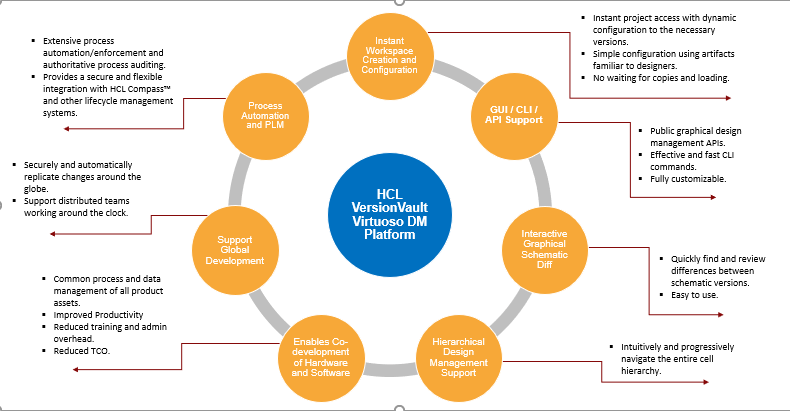
- Increased productivity for Analog and Mixed Signal Designers using HCL VersionVault & Cadence Virtuoso integration.
DevOps Pipeline
HCL VersionVault supports variety of integrations, command line-based invocation, API’s based integrations, silent install mechanisms – to enable building a Continuous Integration and Continuous Delivery pipeline stitched around it. DevOps engineers can build trigger points based on actions like code check-in, release labelling, scheduled invocation of the next set of actions in DevOps pipeline – thereby leading to increasing the organization’s productivity.
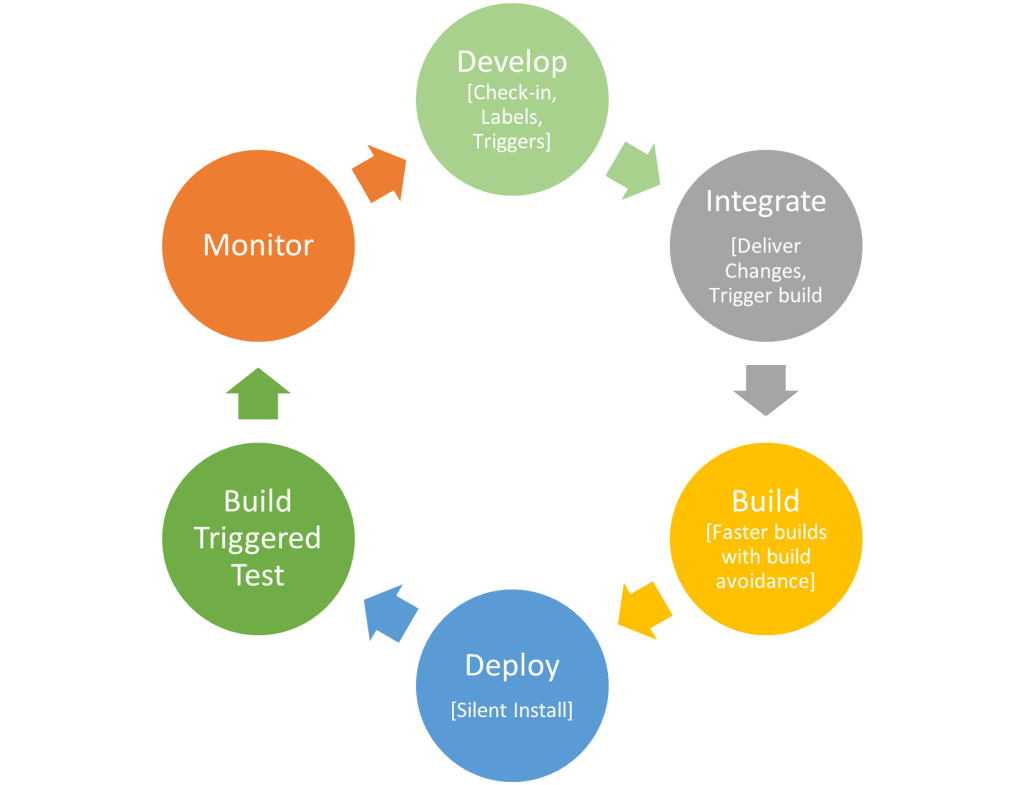
- HCL VersionVault supports adopting DevOps practices in development.
Co-Development and Reduced TCO
HCL VersionVault as an enterprise level source and design management solution, helps software/firmware developers and chip designers to enjoy server class security of SW and HW artifacts, maintain history, share components / artifacts across a local and/or distributed team and adhere to a common process management put by the organization in place. Same set of tooling thus ensures common training for SW and HW teams and thus reduces administration costs.
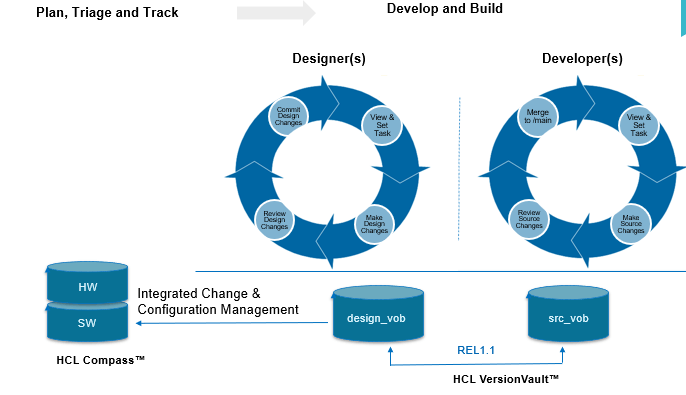
- Lesser integration issues and common baselining supported by co-development with HCL VersionVault.
Start a Conversation with Us
We’re here to help you find the right solutions and support you in achieving your business goals.









