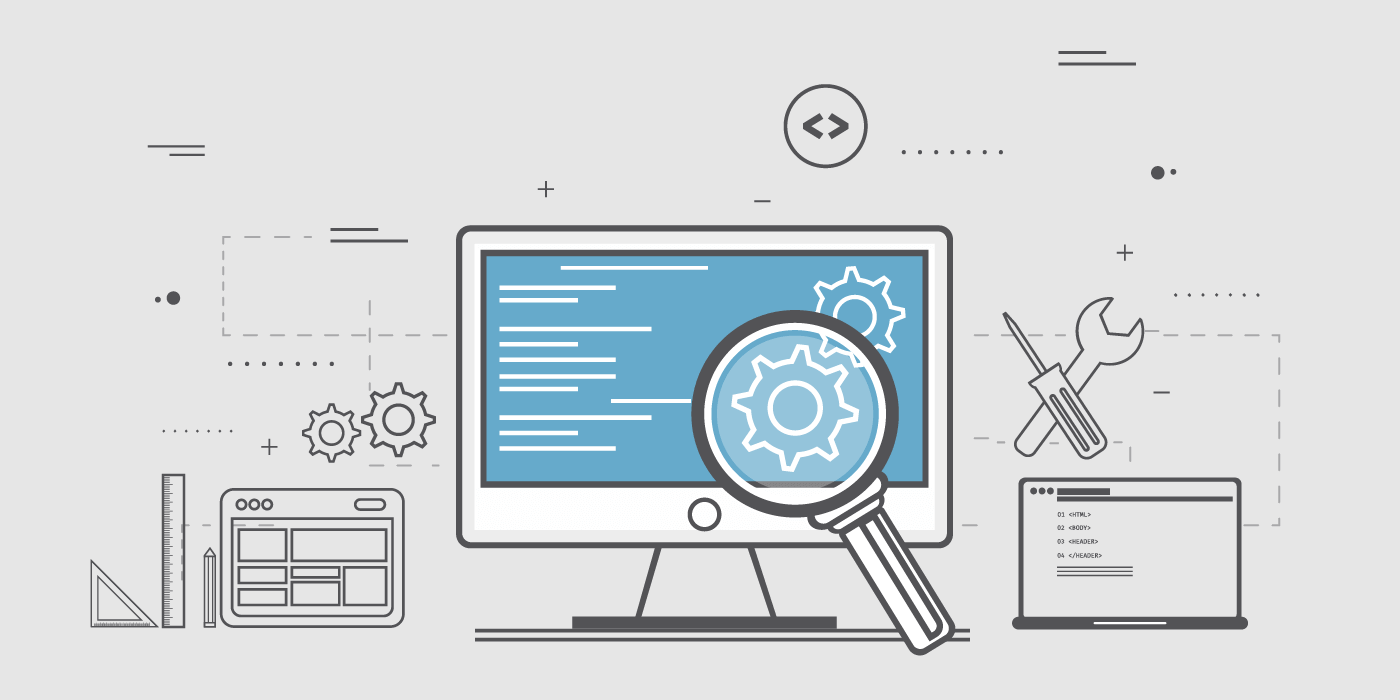Automating the creation and deployment of component test harnesses, test stubs and test drivers is a cinch thanks to HCL OneTest Embedded.
With a single click from any development environment, testers can profile memory and performance, analyze code coverage and visualize program execution behavior.
Additionally, HCL OneTest Embedded helps teams be more proactive in debugging and in fixing code before it breaks.
What’s New in HCL OneTest Embedded Version 8.3.0:
- Justification of non-coverage
- It could be difficult to achieve 100% of code coverage during the testing phases because some pieces of code could be non-reachable by test.
- Testers can now justify the non-reachable branches with a pragma in the relevant piece of source code.
- This justification is taken into account in the coverage percentage and the justification is included in the report
- Coverage Assembler language for ARM processor
- OneTest Embedded includes now the coverage of assembler code for ARM processor using the gcc for ARM tool chain.
- Assembler source files are taken into account in the build as the C/C++ source files.
- Or, optionally, C/C++ source files could be instrumented at the assembler level instead of at the C/C++ level.
- The supported coverage levels are:
- Functions
- Functions and exits
- Statement blocks
- Calls
- This is fully compatible with C/C++ and Ada coverage
- A new TDP for Raspberry Pie is now delivered
- OneTest Embedded includes now the coverage of assembler code for ARM processor using the gcc for ARM tool chain.
- New Coverage HTML report
- A brand-new HTML coverage report is now generated after the application or test executions
- It can be also generated with a CLI tool
- It contains cross-references between covered branches, tests and requirements
- This report is based on a template that the tester can modify in order to introduce his own logo, titles…
- Support Eclipse 4.7.3 and 4.12 (2019.06) and CDT 9
- OneTest Embedded is now delivered with Eclipse 4.7.3 and CDT 9
- It could be also installed on Eclipse 4.12 (a.k.a. 2019.06) using the update site mechanism
- Execute OTD test scripts in Eclipse IDE
- As PTU test scripts, a tester can now import and run OTD test scripts from Studio to Eclipse IDE and run them
- Reports are generated in the same way than in Studio
- New Code Review HTML report
- Code Review postprocessor generates now a brand-new HTML report (with the standard report)
- This report is based on a template that the tester can modify in order to introduce his own logo, titles…
- MISRA 2004 and 2012 rules improvements
- The rules relative to number of lines of code propose now different ways to compute this number of lines of code (with or without the empty lines, with or without the comments)
- New rules available:
- max # of functions in a compilation unit
- max # of global variables in a compilation unit
- max # of lines in a compilation unit
- max # of parameters in a function
- Open Eclipse IDE to other testing tools
- Eclipse IDE supports support now test script based on Python, shell or windows command instructions
- Runtime analysis features can be used in parallel
- HTML reports generated by these tools can also be part of the global report
- Integration with OneTest Embedded/RTist in Eclipse
- OneTest Embedded can be shell-shared with RTist on top of Eclipse 2019.06
- The generated code could be instrumented, and a coverage report could be generated after each execution
- 2 new coverage levels are available:
- States
- Transitions
- Publish HTML reports on OneTest Server
- OneTest Embedded HTML reports can now be published on the OneTest Server
Watch this on demand webinar as the HCL OneTest Embedded team as it discusses cross-platform solution for testing and analysis. Additionally, the HCL OneTest Embedded shows how to be more proactive in debugging and identifying and assisting in fixing code before it breaks.
Start a Conversation with Us
We’re here to help you find the right solutions and support you in achieving your business goals.