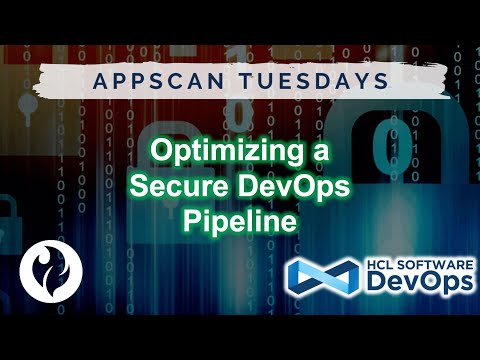One of the main goals of DevOps is accelerating the feedback loop. However, this feedback loop often gets stalled by manual processes. By automating some of these manual tasks, we can shift things like functional performance and security checks earlier in the process, clearing the path toward a faster feedback loop so developers can avoid production incidents. Our value stream management platform, HCL Accelerate, has several features that help you achieve this.
Smart gates allow us to use data that is captured during test execution to make intelligent decisions. For example – by integrating HCL OneTest with HCL Accelerate, we can add an automated rule that says that all functional tests must pass with 0 failures before moving to the next environment. Similarly, we can set a rule with HCL AppScan that prevents code from moving into production if static code analysis shows there are any blockers. This level of automation for testing and quality prevents a backlog of test requests accumulating with the QA team, and removes the risk of human error in quality checks.

Similarly, our continuous delivery tool, HCL Launch, offers quality gates for testing and security. By integrating HCL Accelerate, the data from the tests, scans, and deployment information run in HCL Launch get automatically sent to HCL Accelerate for reporting and trend analysis.
The auto-promote function in HCL Accelerate is another automation feature that saves you time and helps optimize your pipeline. You can build your deployment process for a production release and add your logic to include checks like functional testing, performance testing, and security scans. Then, HCL Accelerate communicates with your deployment tool, sending instructions on which versions can be deployed to which environments under which conditions.

HCL Accelerate automatically pulls data in from all the tools in your pipeline – including testing and security tools – so you have all your DevOps data in one place. You can create custom dashboards in HCL Accelerate tailored to your stakeholders so they have the right level of information to know what to fix and what practices to replicate.

Overall, HCL Accelerate facilities the elimination of manual handoffs and bottlenecks caused by siloed work. In many software delivery environments, development teams have to send a note to release teams when code is ready for commit. Then, the release team needs to send a note to QA saying code is ready for testing. Then QA needs to send a note with the test results back to release. HCL Accelerate removes all these notes by automatically applying checks and reporting to make sure applications are secure.
With the right level of quality checks implement in your automation process, you can truly move to a continuous deployment model. This functionality is available now and can make a huge difference in optimizing your pipeline. Watch a demo of these automation features below.
Start a Conversation with Us
We’re here to help you find the right solutions and support you in achieving your business goals.