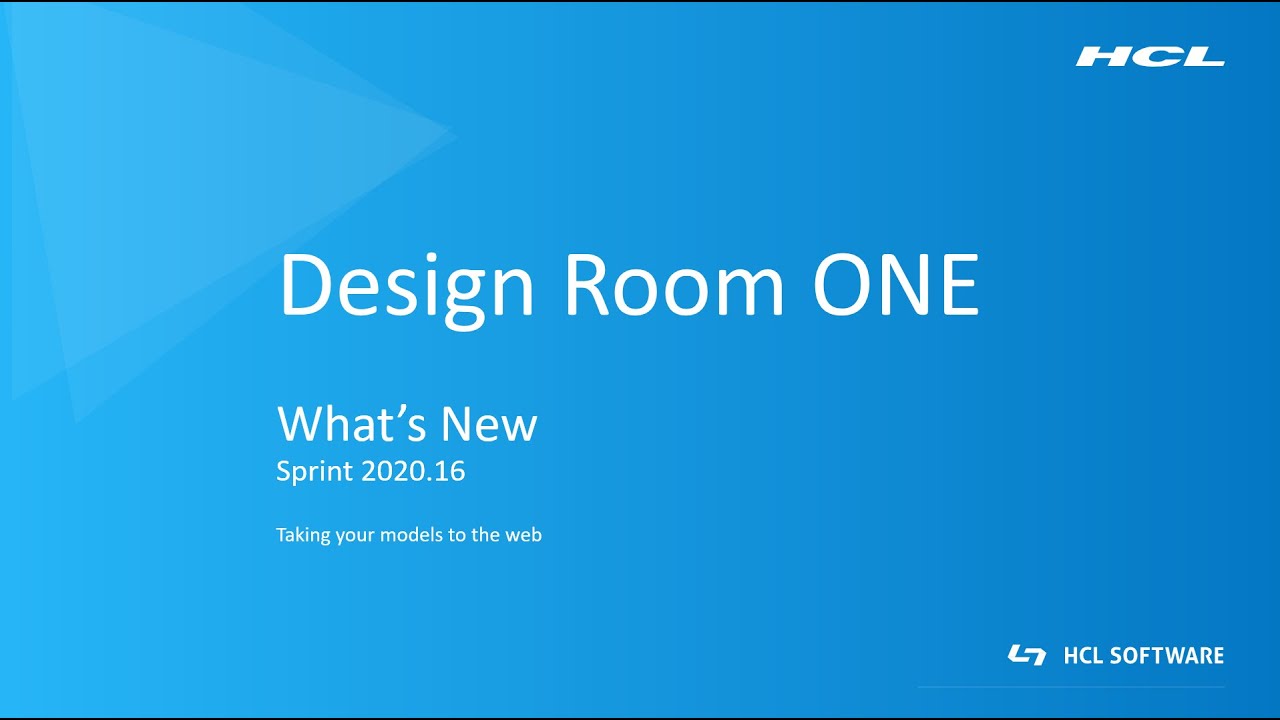During several last sprints, the Design Room ONE team has been working on various improvements and enhancements in Authentication functionality. The latest Design Room ONE 2.0 2020.16, which is a part of HCL RTist, brings multiple important updates.
First, we simplified the installation and configuration procedure significantly by introducing Docker support. Now, with a fewer commands, users can get Keycloak, NodeJS, Mongo running and connected, watch the demo video or check the detailed instruction on GitHub to learn more.
Second, authentication is no longer blocking running reports against models published on the Design Room ONE server; updated instructions cover the necessary configuration steps. Before running a report, a user needs to enable Basic authentication scheme in Design Room ONE server settings, and after that provide necessary credentials when configuring the Data Source in the reporting tool, as shown below.

Third, automated publishing scenarios, when for example a new version of the model gets published to server each time it is updated in the repository now also support authentication. Two new attributes user and password were introduced to specify the credentials to be used during automated publishing process.

And finally, multiple improvements were made to publishing wizard. If the Allow insecure connection checkbox is checked, it will also permit communication with Keycloak server, even if its HTTPS certificate cannot be verified, this comes handy for example when the default self-signed certificate is used in Keycloak deployment. Another improvement can be observed when connecting to a Design Room ONE server takes noticeable time, e.g. because of network delays. Now users are notified on the operation being performed in the header section of the Export wizard window.

Stay up-to-date with all our releases and features by checking out our blog.
Start a Conversation with Us
We’re here to help you find the right solutions and support you in achieving your business goals.