To identify the best and most successful design template/content, marketers send multiple versions of email with different designs, content, and other elements to multiple sets of customers, which help them make the right decision around which version provides them the best reach. Sometimes it can be sent to two or more sample sets of customers. The email which receives the most opens and clicks (aka “the winning version”) will be sent out to the rest of your subscribers. Deliver does not support sending text-only emails as an A/B test. For A/B Testing, specify HTML only as the content type to send. When you send a mailing as an A/B test, the system sends different email messages or versions of the same message to between two and five sample groups of recipients. There can be different criteria set for Winner emailing.


How to use AB Testing in HCL Unica DeliverSteps
1. Create an email communication and a list of contact to whom mailing needs to be sent, which is populated in the OLT table via Deliver Process box. Create a new mailing in the same campaign and make sure to check the checkbox for “Enabled for A/B Testing.” Save the mailing.

2. Click on the (Configure) link to set different mailings for the A/B Testing.

3. Add multiple branches for the A/B Testing long with Percent for recipients for each test, Evaluation duration for A/B Testing, and Criteria.

4. Once the A/B Testing configuration page is saved, the status for A/B Testing would be should “Pending.”
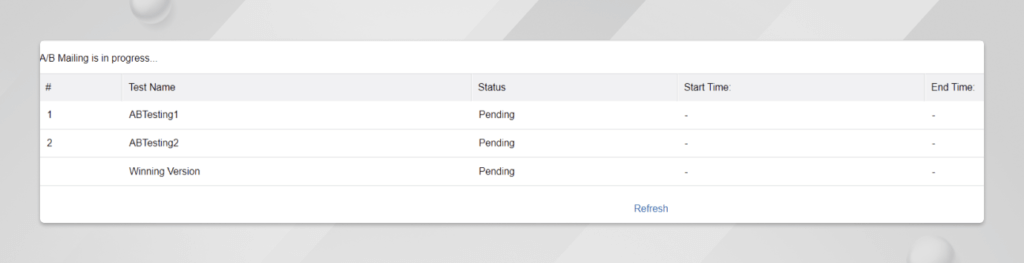
5. Click on the Refresh button to refresh the status of AB Testing. Once the status is refreshed, you can see Mails selected for AB Testing have been sent successfully. Still, the remaining emails are waiting for the results of the winning email communication till the datetime of the evaluation period.

6. After completion of the evaluation period, the emails to the rest of the recipients will be sent as per the winning communication mailing based on the criteria defined.

7. Users can navigate to Analytics ➡️ Campaign analytics ➡️ Deliver Reports ➡️ A/B Testing Performance reports to see the Winner Email template and other statistics.

You can monitor the progress and observe the results of an A/B test with various interfaces and reports. Test results might change during the progress of the A/B test as the system sends emails and recipients respond to them. To learn more about Deliver, you can reach out to us, and we will be happy to help.
Start a Conversation with Us
We’re here to help you find the right solutions and support you in achieving your business goals.


