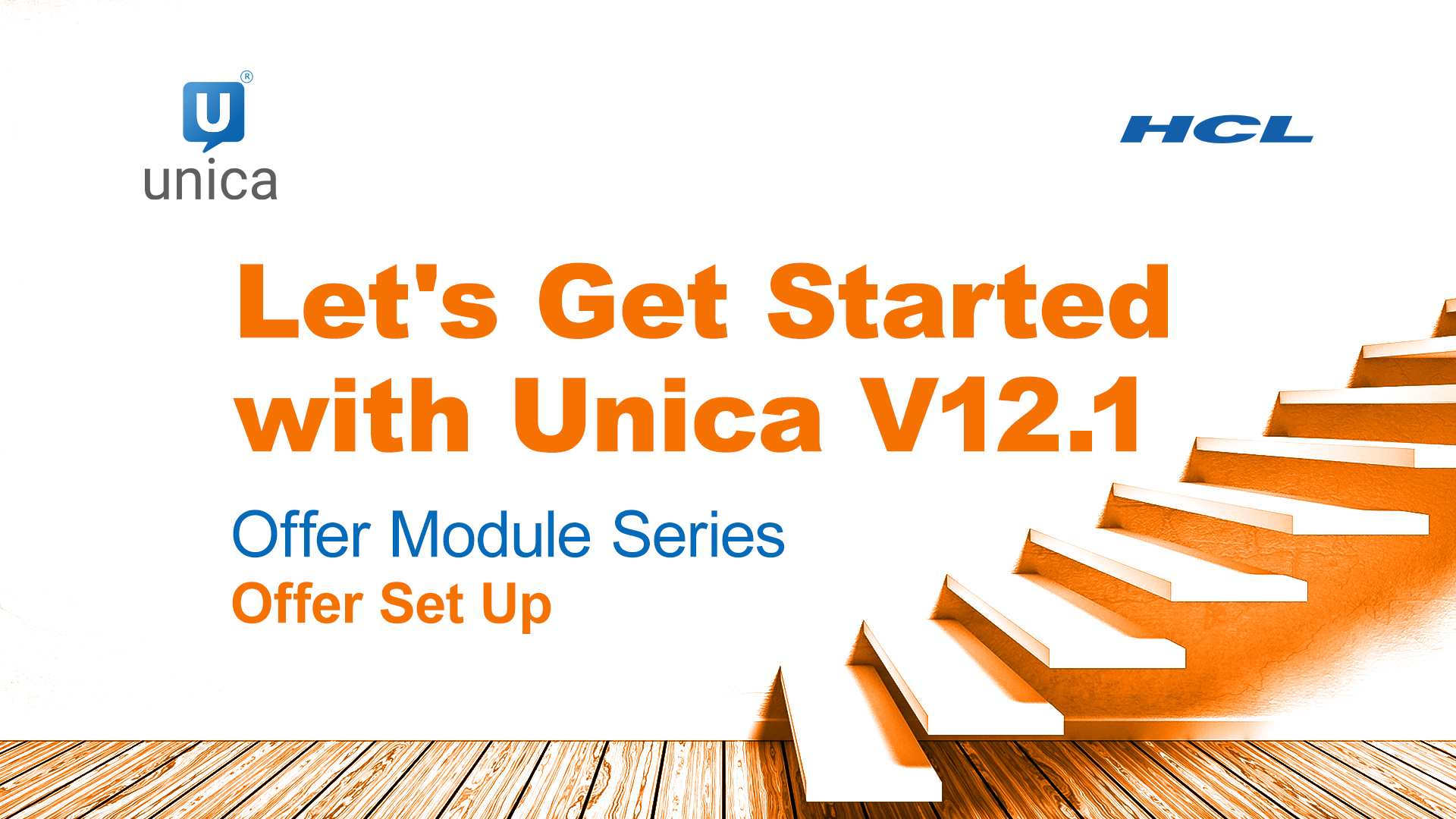Let’s Get Started with Unica V12.1 is an interactive video series hosted by Kelly Powers that dives into the “how” of the Unica Platform. Unica is super powerful, and every video in our series will touch on the platform’s power. This is part 2 of the blog Let’s Get Started With Unica – Unica Campaign. Here is a series of short videos which can guide you through one of the products from the suite – the Unica Campaign.
1. Strategic Segments
Strategic segments are a set of IDs designed for use in one or more flowcharts. Strategic Segments can and should be created for a developer to use in various flowcharts as required. Strategic segments are group IDs that can be used for inclusion or exclusion criteria. Opt-Out is probably the most common use for Strategic Segments. Other uses are control groups, Business areas, geography, Etc. For a developer using the same data over and over in various flowcharts, a Strategic Segment can be created and used over and over. AND these segments can add data as required, remove data as required, and set on a scheduler to run as required to get the most recent inputs.
2. Extract Process
Extract…extracts data from the main database to be used downstream in the flowchart. Using Extract, a developer creates a subset of data that will enable faster processing times and more accurate data for output files. It takes a company’s extensive set of data and extracts only what is required, as requested, for the flowchart to process. Extract Process can be an enormous flowchart timesaver. You can check out the webinar to learn more about the extract process in Unica.
3. Audience Levels
Audience levels define the target entity you want to work with, such as account, customer, household, product, or business division. Using the Audience process in a flowchart, a developer can switch between audience levels or filter out IDs by audience level. An example is a database that may be at an individual level, with multiple email addresses per individual; by taking an email address and changing it to an individual, the ID is found and can be passed through to contact history for better accuracy of reporting and analytics. Check out this replay to understand the audience process in detail.
4. User Variables
User Variables are used as a placeholder to store information – either a constant value or computed value – which can be processed by the flowchart or used as part of an output. We review creating them in conjunction with derived fields (separate video) and solo. User Variables are an excellent capability, and if you wish to review them, please reach out. We are here to help. Let’s take a quick look at this replay on User Variables.
5. Creating Macros
There are two types of macros, standard, in which a user will use built-in functions, and a customer, in which raw SQL may be required. Macros work with all formula help functions, from Statistical functions to Grouping functions. In addition, macros will create another data field required for marketing requirements. Like Derived fields, Macro can be saved and used across multiple flowcharts. Kelly has explained nicely in this replay on creating a macro.
6. Derived Fields
A derived field is just as it sounds, deriving a field of data a database may not have. These can be persistent, used throughout the flowchart, or in a specific process box. In addition, they can be stored to be used in other flowcharts or for a particular flowchart. Examples of derived fields are ranking a set of data, concatenating data, date formatting, Etc. (Our formula helper is all the formula’s a user could ever want!). Let’s check out this replay to understand about creating derived fields.
7. Scheduling a Flowchart
We have learned about using Flowcharts helps the developer create the flow of data as required by the requirements set by the Marketing or Campaign manager. It’s time to understand about scheduling Campaign. A schedule process is set up for a flowchart, showing the different capabilities of the scheduler from a run now, to a run once on a certain day, and time, to setting up a Cron expression of a very specific time(s), day(s), month(s), year(s). There are 3 replays detailing the entire process, check them out.
https://live.unica.com/c/let-s-get-started-with-unica-v12-1-scheduling-a-flowchart
https://live.unica.com/c/let-s-get-started-with-unica-v12-1-scheduling-a-flowchart-2
https://live.unica.com/c/let-s-get-started-with-unica-v12-1-scheduling-a-flowchart-3
Unica is a cloud-native, fully integrated enterprise marketing automation platform that provides precision marketing at scale, and it enables the users: marketers, and developers to perform better. Marketers can accelerate their time to market and broaden their customer engagement with Unica 12.1.2 platform. We have created similar series of other Modules like Unica Plan, Unica Journey, Unica Deliver, Unica Link, Unica Discover. Stay Tuned for more such videos on other modules.
Start a Conversation with Us
We’re here to help you find the right solutions and support you in achieving your business goals.