A country’s tourism website is planning an email campaign featuring special travel packages to entice 2021 tourism. The company would like to deploy strategic emails offering real-time offer personalization for its customers. Let’s understand with the help of this article the goals of the company, the challenges they face, and how Unica Interact can help them in strategizing the entire offer strategy.
GOAL
- Make business user aware of how Interact message connector works.
- To deploy the Interact message connector in the WebSphere application server.
- To test the message connector tag to verify personalized offers are getting displayed.
CHALLENGE
- Unfortunately, the company is limited in its backend digital capabilities (no Java or SOAP) and anticipates problems with customers who open emails where only HTML content is possible.
- The company is looking for a solution to provide real-time offer management in situations where you only have control over the web content that is loaded on the client’s side.
SOLUTION
Unica Interact is a sophisticated real-time interaction solution to personalize the customer experience and determine the next best action for customer engagement across various channels such as websites, call centers, point-of-sale, ATM’s, kiosks, and more.
KEY FEATURE
Unica Interact Message Connector allows email messages and other electronic media to make calls to Unica Interact to allow personalized offers to be presented at open-time and when the customer clicks-through the message to the specified site. This is accomplished by using two key tags: The image tag (IMG), which loads the personalized offers at open-time, and the link tag (A), which captures click-through information and redirects the customer to a specific landing page.
STEP-BY-STEP SOLUTION
1. MessageConnector gets installed with the Interact installation itself.
The path of msgconnector folder in our windows environment is as follows
Path :- C:\HCL\Unica\Interact\msgconnector
2. Deploy the ‘MessageConnector.war’ in the WAS profile. (The same WAS profile as you are using for Interact Run Time)
a) Add the JVM parameter MESSAGE_CONNECTOR_HOME in Generic JVM arguments of WAS server. Like Below.
-DMESSAGE_CONNECTOR_HOME= C:\HCL\Unica\Interact\msgconnector
b) Context root of Message Connector is ‘/MessageConnector’
c) Set the class loading for the MessageConnector war file, as shown in the below diagram.
- Classes loaded with local class loader loads first (parent last)
- Single class loader for application

3. Create an offer template with the following 2 additional custom attributes of text type
- offerImageUrl
- landingPageUrl
4. Create a few offers with the above-mentioned offer templates. And assign those to the appropriate segments in the interaction strategy. And mark the strategy for deployment. Here is an example of an offer I have created in our windows environment. The value of the 2 attributes I have assigned is as follows
offerImageUrl = https://www.map-of-spain.co.uk/maps-of-spain/spain/map-of-spain2.jpg
landingPageUrl= https://www.spain.info/

5. Configure the file ‘MessageConnectorConfig.xml’ present at the location
C:\HCL\Unica\Interact\msgconnector\config



6. Execute the DDL script ‘db_scheme_<DBType>.sql’ present at the path in the run time database.
C:\HCL\Unica\Interact\msgconnector\scripts\ddl

Please replace ‘AudienceID’ with the correct audienceID name in the above DDL script and then execute it in Interact’s Runtime database/schema. It creates a table named ‘UACI_MESSAGE_CONNECTOR_LOG.’
7. Now restart the Websphere server and start the MessageConnector application from the WAS console. Observe that the ‘MessageConnector.log’ file gets created in the Websphere profile location. Verify from the log file that Message Connector is initialized correctly.

2018-08-20 03:52:07,326 INFO com.unicacorp.interact.messageconnector.servlet.MessageConnectorContextListener - >>>>>> appHome=< C:\HCL\Unica\Interact\msgconnector> 2018-08-20 03:52:07,342 INFO com.unicacorp.interact.messageconnector.servlet.MessageConnectorContextListener - >>>>>> Starting Message Connector using configuration settings from file <C:\HCL\Unica\Interact\msgconnector\config\MessageConnectorConfig.xml> 2018-08-20 03:52:07,342 INFO com.unicacorp.interact.messageconnector.servlet.MessageConnectorContextListener - >>>>>> Loaded Log4j properties from file <C:\HCL\Unica\Interact\msgconnector \config\MessageConnectorLog4j.properties>
8. Now, Deploy the Interactive Channel to the Interact Run time server.
9. Testing of Message connector tags in HTML file. I have named this file as ‘TestPage.html
<a href="https://us-rh-win05.prod.hclpnp.com:9080/MessageConnector/offerClickthru.jsp?msgId=1&linkId=1&userid=1"><img src="https://us-rh-win05.prod.hclpnp.com:9080/MessageConnector/offerImage.jsp?msgId=1&linkId=1&userid=1"></a>
In the above tag, the userid is mapped as the HTTP parameter name for CustomerID. To test offers for different customerIDs, you need to just replace userid values.
a) Execute the Message connector tags to ensure correct offer image and offer landing pages are served.
b) When I execute the TestPage.html file, the offer image loads.

c) When I click on this offer image, the landing page URL of an offer gets opened.
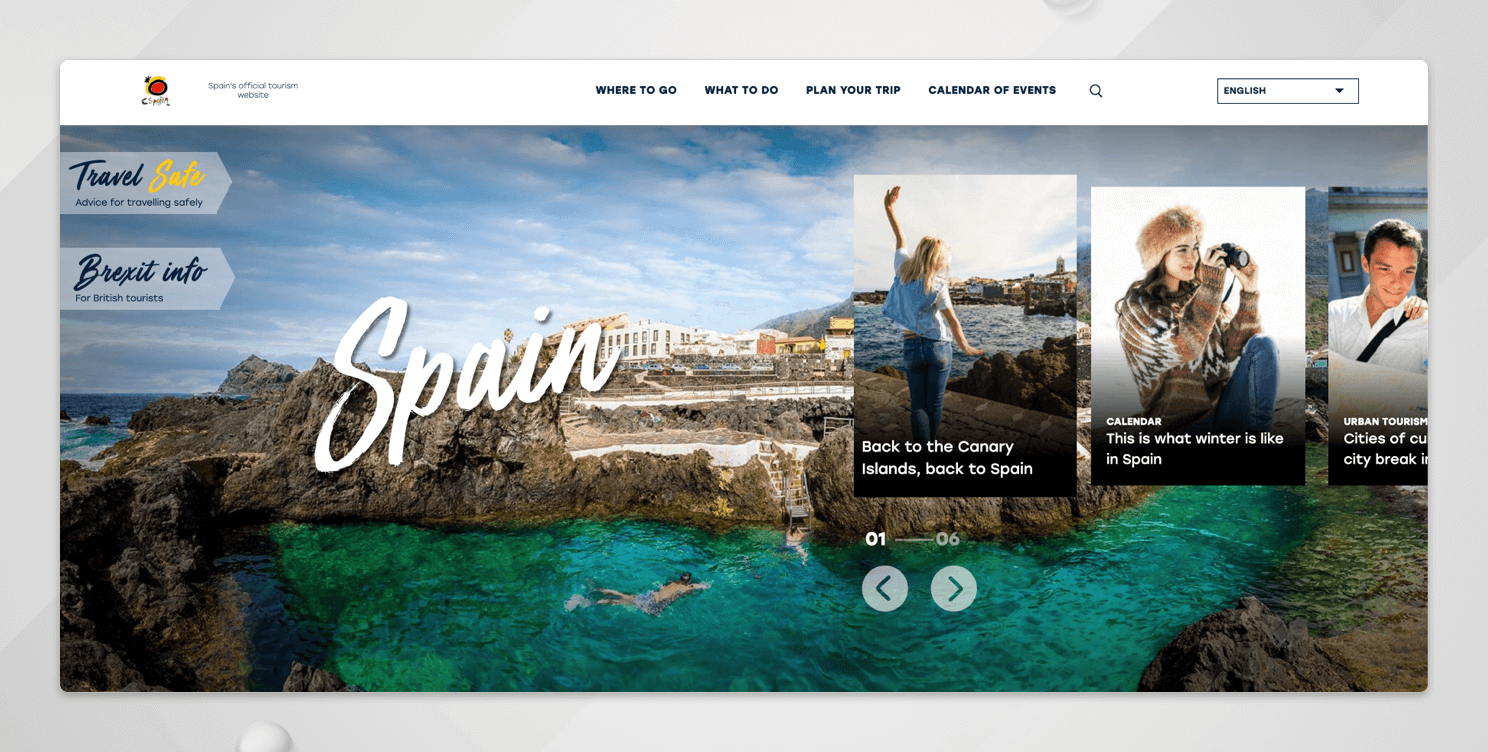
d) When an offer image gets loaded, a contact record gets inserted in the UACI_CHStatging table. Also, a record gets inserted in the ‘UACI_MESSAGE_CONNECTOR_LOG’ table.
e) When a landing page URL of an offer is displayed, this is treated as an accept, and the record gets inserted in the ‘UACI_RHstaging’ table.
With Unica Interact Message connector allows marketers to add a static block of HTML to their email message (either by cutting and pasting into a text area within their document or by importing a pre-created text block into their document). Once the HTML block was added, the message would automatically send a request to Interact when the message is viewed. The request would identify the recipient and the specific message to give Interact context. Interact would then return a banner image for an offer to display in the message. If the user clicked on the banner, Interact would direct the clickthru to the landing page URL specified for the offer in the offer attributes.
The Unica Interact Message Connector allows email messages and other electronic media to make calls to Unica Interact to allow personalized offers to be presented at open-time and when the customer clicks-through the message to the specified site. This is accomplished by using two key tags: The image tag (IMG), which loads the personalized offers at open-time, and the link tag (A), which captures click-through information and redirects the customer to a specific landing page.
You can reach out to us for any more queries, and we will be happy to help.
Start a Conversation with Us
We’re here to help you find the right solutions and support you in achieving your business goals.







